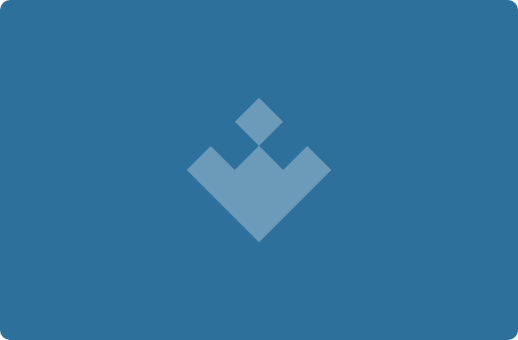
GMD Full Screen Immersive Mode is a very lightweight application that lets you hide the status bar and the navigation bar from your Android device. You can do this without having to root your device, and just with a few touches on the screen, enjoying a more immersive mode.
From the settings menu in GMD Full Screen Immersive Mode you can customize at will how you can show the bars again on the screen, although most of the options (specially aesthetic ones) have to be paid for.
By default, GMD Full Screen Immersive Mode shows a tiny red line on the lower edge of the screen. If you want to see the status and navigation bar again, you just have to slide your finger up from that red line.
GMD Full Screen Immersive Mode is a pretty interesting customization app, it really allows you to profit from a few inches more on your Android's screen. The best thing about it is that you don't need to have a rooted device in order to use it.
Requirements (Latest version)
- Android 4.4 or higher required






















Comments
Não Consigo Baixar O Aplicativo Gmd Full Screen Mode
Also the keyboard is not working anymore
I have a Samsung J2 Core and the navigation bar takes up space on the screen The app allows me to hide the bar But! NOT in all applications when I open Telegram for example GMD IMMERSIVE closes